Quadro Quadro16xi Installation Guide
Browse online or download Installation Guide for Premise Branch Exchange (PBX) systems Quadro Quadro16xi. Quadro Quadro16xi Installation guide User Manual
- Page / 57
- Table of contents
- BOOKMARKS
- Table of Contents 4
- Requirements 8
- Hardware Overview 9
- Quadro’s Front Panel LEDs 12
- Networking Overview 14
- LAN/WAN Connection Options 15
- Connecting the Hardware 17
- Fig. I-13: Login page 20
- System Configuration 21
- Regional Settings 22
- Uplink Configuration 27
- WAN IP Configuration 28
- PPP/PPTP Configuration 29
- WAN Interface Configuration 30
- DNS Settings 30
- Step 2-A: Using IP Lines 33
- Step 2-B: Using Receptionist 36
- Step 2-C: Using ISDN Lines 36
- Appendix: PC DHCP Settings 45
- • Symmetric NAT 55
- • Symmetric Firewall 55
- • Blocked UDP 55
Summary of Contents
Quadro Manual I: Installation Guide Hardware Overview 1 Power supply socket. Use only the power adapter delivered with the Quadro. 2 LINE sockets
Quadro Manual I: Installation Guide Hardware Overview The Connectors Panels of Quadro2xi, 4xi and 16xi The illustration below includes the connector
Quadro Manual I: Installation Guide Hardware Overview Quadro’s Front Panel LEDs Fig. I-5:Quadro's Front Panel LEDs 1 Busy green Status of CP
Quadro Manual I: Installation Guide Hardware Overview Quadro2x, 2xi, Quadro4x, 4xi, Quadro16x, 16xi; (SW Version 5.1.x) 13 LED indication during a
Quadro Manual I: Installation Guide Step 1: Installing the Quadro Step 1: Installing the Quadro Networking Overview To establish a connection betwee
Quadro Manual I: Installation Guide Step 1: Installing the Quadro LAN/WAN Connection Options • A Quadro IP PBX with an Ethernet WAN port behind a r
Quadro Manual I: Installation Guide Step 1: Installing the Quadro Please Note: The Admin PC is connected to the Quadro LAN port to access the Web Ma
Quadro Manual I: Installation Guide Step 1: Installing the Quadro Connecting the Hardware • Quadro4x behind a router Quadro2x and Quadro16x are con
Quadro Manual I: Installation Guide Step 1: Installing the Quadro Quadro2x, 2xi, Quadro4x, 4xi, Quadro16x, 16xi; (SW Version 5.1.x) 18 • Verify th
Quadro Manual I: Installation Guide Step 2: Configuring the Quadro Step 2: Configuring the Quadro Quadro IP PBXs with Ethernet WAN up-link do not r
Quadro Manual I: Installation Guide Quadro2x, 2xi; Quadro4x, 4xi, Quadro16x, 16xi; (SW Version 5.1.x) Copyright and Trademarks Copyright © 200
Quadro Manual I: Installation Guide Step 2: Configuring the Quadro Quadro2x, 2xi, Quadro4x, 4xi, Quadro16x, 16xi; (SW Version 5.1.x) 20 Step 2.1: L
Quadro Manual I: Installation Guide Step 2: Configuring the Quadro Step 2.2: System Configuration Wizard Select the System Configuration Wizard from
Quadro Manual I: Installation Guide Step 2: Configuring the Quadro DHCP Settings for the LAN Interface If the DHCP server is enabled, the Quadro wil
Quadro Manual I: Installation Guide Step 2: Configuring the Quadro LINE (ISDN) and PHONE ports of the Quadro for the specified country. Select the c
Quadro Manual I: Installation Guide Step 2: Configuring the Quadro Finishing the System Configuration Wizard Fig. I-19: System Configuration Wizard
Quadro Manual I: Installation Guide Step 2: Configuring the Quadro Quadro2x, 2xi, Quadro4x, 4xi, Quadro16x, 16xi; (SW Version 5.1.x) 25 Fig. I-21:
Quadro Manual I: Installation Guide Step 2: Configuring the Quadro Step 2.3: Internet Configuration Wizard Open the Internet Configuration Wizard by
Quadro Manual I: Installation Guide Step 2: Configuring the Quadro Quadro2x, 2xi, Quadro4x, 4xi, Quadro16x, 16xi; (SW Version 5.1.x) 27 Uplink Conf
Quadro Manual I: Installation Guide Step 2: Configuring the Quadro WAN IP Configuration Your Internet Service Provider (ISP) should provide this inf
Quadro Manual I: Installation Guide Step 2: Configuring the Quadro PPP/PPTP Configuration Enter the IP address of the PPTP server into the PPTP Serv
Quadro Manual I: Installation Guide Quadro2x, 2xi; Quadro4x, 4xi, Quadro16x, 16xi; (SW Version 5.1.x) Administrative Council for Terminal Attachm
Quadro Manual I: Installation Guide Step 2: Configuring the Quadro WAN Interface Configuration If your ISP requires a specific MAC address, (for exa
Quadro Manual I: Installation Guide Step 2: Configuring the Quadro Finishing the Internet Configuration Wizard Fig. I-28: Internet Configuration Wi
Quadro Manual I: Installation Guide Step 2: Configuring the Quadro Quadro2x, 2xi, Quadro4x, 4xi, Quadro16x, 16xi; (SW Version 5.1.x) 32 Step 2.4: F
Quadro Manual I: Installation Guide Step 2: Configuring the Quadro Step 2-A: Using IP Lines The basic configuration procedure for Quadro IP PBXs tha
Quadro Manual I: Installation Guide Step 2: Configuring the Quadro cepting a second call while the other is on hold will not be allowed. Note, that
Quadro Manual I: Installation Guide Step 2: Configuring the Quadro Quadro2x, 2xi, Quadro4x, 4xi, Quadro16x, 16xi; (SW Version 5.1.x) 35 Supported S
Quadro Manual I: Installation Guide Step 2: Configuring the Quadro Step 2-B: Using Receptionist If you wish to use the Receptionist’s features, the
Quadro Manual I: Installation Guide Step 2: Configuring the Quadro In both cases, with this selection, Quadro sets the TEI to manually mode assignin
Quadro Manual I: Installation Guide Step 2: Configuring the Quadro Fig. II-34: ISDN Wizard – ISDN PRMP Settings For MSN service enabled, the Routin
Quadro Manual I: Installation Guide Step 2: Configuring the Quadro Fig. II-35: ISDN Wizard – Routing Settings The ISDN Wizard – L2&L3 Settings
Quadro Manual I: Installation Guide Quadro2x, 2xi, Quadro4x, 4xi; Quadro16x, 16xi; (SW Version 5.1.x) Table of Contents Manual I: Installation Gu
Quadro Manual I: Installation Guide Step 2: Configuring the Quadro • Idle Timer T203 configures the period in milliseconds (numeric values from 100
Quadro Manual I: Installation Guide Step 2: Configuring the Quadro Quadro2x, 2xi, Quadro4x, 4xi, Quadro16x, 16xi; (SW Version 5.1.x) 41 The Called
Quadro Manual I: Installation Guide Step 3: Registering on Epygi’s Technical Support Step 3: Registering on Epygi’s Technical Support It is recommen
Quadro Manual I: Installation Guide Step 4: Making/Receiving Calls Step 4: Making/Receiving Calls Please Note: The Quadro default settings are suff
Quadro Manual I: Installation Guide Step 4: Making/Receiving Calls Quadro2x, 2xi, Quadro4x, 4xi, Quadro16x, 16xi; (SW Version 5.1.x) 44 click the S
Quadro Manual I: Installation Guide Appendix: PC DHCP Settings Appendix: PC DHCP Settings The Quadro has a DHCP server for the LAN side devices tha
Quadro Manual I: Installation Guide Appendix: PC DHCP Settings Quadro2x, 2xi, Quadro4x, 4xi, Quadro16x, 16xi; (SW Version 5.1.x) 46 4. Choose Obta
Quadro Manual I: Installation Guide Appendix: Changing the Admin Password Appendix: Changing the Admin Password For security reasons, it is recommen
Quadro Manual I: Installation Guide Appendix: Configuring NAT Traversal Appendix: Configuring NAT Traversal NAT or Network Address Translation is a
Quadro Manual I: Installation Guide Appendix: Configuring NAT Traversal Quadro2x, 2xi, Quadro4x, 4xi, Quadro16x, 16xi; (SW Version 5.1.x) 49 Fig.
Quadro Manual I: Installation Guide Quadro2x, 2xi, Quadro4x, 4xi; Quadro16x, 16xi; (SW Version 5.1.x) Manual II: see Administrator's Guide Th
Quadro Manual I: Installation Guide Appendix: Registering on Epygi’s SIP Server Appendix: Registering on Epygi’s SIP Server You may login directly t
Quadro Manual I: Installation Guide Appendix: Registering on Epygi’s SIP Server Quadro2x, 2xi, Quadro4x, 4xi, Quadro16x, 16xi; (SW Version 5.1.x) 5
Quadro Manual I: Installation Guide Appendix: Registering on Epygi SIP Server Configuring Quadro Extensions Once the SIP server has the created exte
Quadro Manual I: Installation Guide Appendix: Registering on Epygi SIP Server Quadro2x, 2xi, Quadro4x, 4xi, Quadro16x, 16xi; (SW Version 5.1.x) 53
Quadro Manual I: Installation Guide Appendix: Checking the Connections Appendix: Checking the Connections If the system doesn’t seem to be working p
Quadro Manual I: Installation Guide Appendix: Checking the Connections If diagnostics are successful, but you are still unable to place a call to 89
Quadro Manual I: Installation Guide Appendix: Checking the Connections Quadro2x, 2xi, Quadro4x, 4xi, Quadro16x, 16xi; (SW Version 5.1.x) 56 If you
Quadro Manual I: Installation Guide Appendix: Checking the Connections Quadro2x, 2xi, Quadro4x, 4xi, Quadro16x, 16xi; (SW Version 5.1.x) 57 QIG-Q
Quadro Manual I: Installation Guide About This Installation Guide About This Installation Guide This Installation Guide explains the installation of
Quadro Manual I: Installation Guide About This Installation Guide Quadro2x, 2xi, Quadro4x, 4xi, Quadro16x, 16xi; (SW Version 5.1.x) 7 Appendix: Cha
Quadro Manual I: Installation Guide Requirements Requirements • One 120/240 VAC power outlet in close proximity to the Quadro. • One RJ45 Ethernet
Quadro Manual I: Installation Guide Hardware Overview Hardware Overview The Connectors Panel of Quadro2x, 4x and 16x The illustration below include
More documents for Premise Branch Exchange (PBX) systems Quadro Quadro16xi




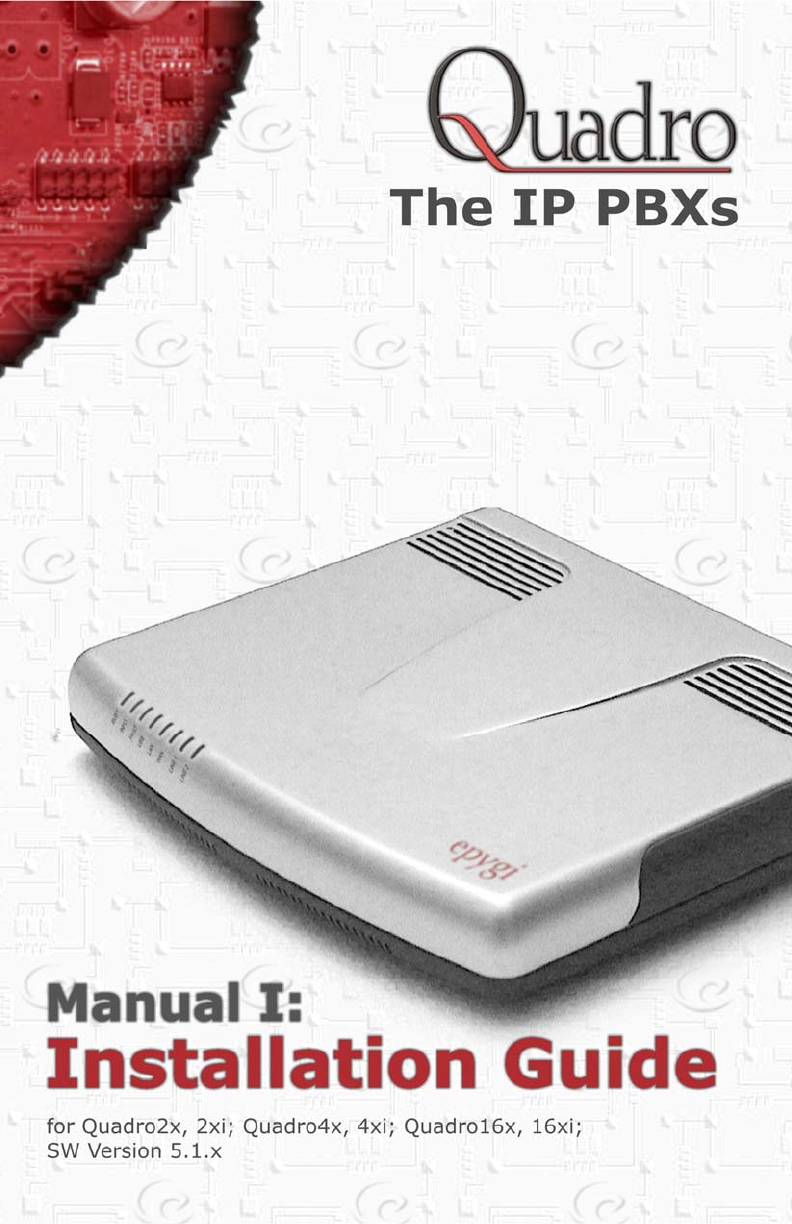
 (44 pages)
(44 pages) (2 pages)
(2 pages)







Comments to this Manuals