Quadro Quadro4x User's Guide Page 33
- Page / 44
- Table of contents
- BOOKMARKS
Rated. / 5. Based on customer reviews


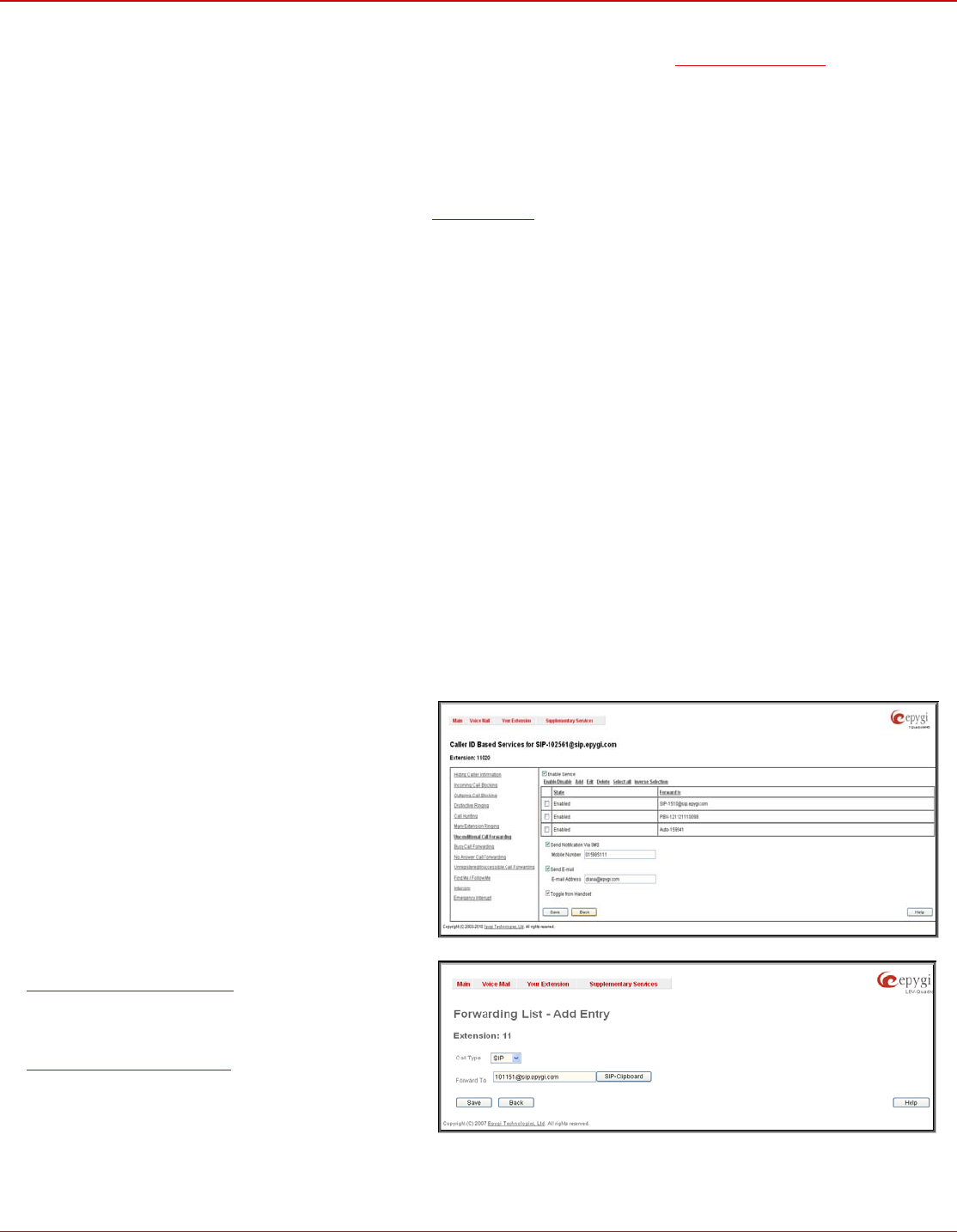
Quadro Manual III: Extension User's Guide Extension User’s Menus
Quadro2x, 2xi, Quadro4x, 4xi, Quadro16x, 16xi; (SW Version 5.2.x) 33
The Allow access to Shared Mailbox for enabled extensions checkbox is used to share the mailbox of the current extension to all enabled
extensions in the Many Extensions Ringing list. With this option selected, all enabled extensions in this list will have a direct access to the current
extension’s mailbox without password authentication. For details on how to access Shared Mailboxes, see Quadro’s Feature Codes
.
Call Forwarding
Quadro offers the following types of call forwarding:
• Unconditional - all incoming calls from the certain caller will be forwarded to the defined destinations.
• Busy - calls from the certain caller will be forwarded to the defined destinations only when called extension is busy with another call.
• No Answer - calls from the certain caller will be forwarded to the defined destinations only when called extension is unable to answer the
incoming call. No answer timeout is configured from the General Settings
page.
• Busy Unregistered/Inaccessible Call Forwarding - calls from the certain caller will be forwarded to the listed destinations when called IP
phone is not registered on the Quadro or when it is unreachable, e.g. due to IP phone reboot or network problems. This call forwarding
type is only available for extensions attached to IP lines.
The following rules are applicable to all call forwarding types:
• By setting up unconditional call forwarding service, Many Extension Ringing and Call Hunting services will be automatically disabled.
The exception is cases when unconditional call forwarding is enabled from the handset (see Feature Codes).
• PSTN destinations (with PSTN or Auto call type) have priority in Forward to list. If there are different destinations in the Forward to list,
the call will be forwarded to PSTN destination (in the same time any available SIP or PBX destinations will receive a short ring). If the
PSTN destination was not successful, the next PSTN destination will be dialed, otherwise if there are no more PSTN destinations in the
table, the call will be forwarded to any available SIP and PBX destinations simultaneously.
• If there are multiple entries with any combination of PBX or SIP call types, then all destinations will ring simultaneously and the call will be
established with the destination that will pick up the call the first.
• Unconditional call forwarding service has higher priority versus to other forwarding types, i.e. when Unconditional Call Forwarding is
enabled, Busy Forwarding and No Answer Forwarding services will not work even if they are enabled. In the meantime, Busy Forwarding
can work in conjunction with No Answer Forwarding and vice versa.
Unconditional Call Forwarding
Unconditional Call Forwarding is a service of Quadro that allows the automatic unconditional transfer of incoming calls to a variety of other
destinations.
The Enable Service checkbox selection activates the unconditional call forwarding service on the current extension.
The table displayed here lists the destinations where the incoming call from a particular caller should be unconditionally forwarded.
Enable/Disable functional button is used to enable/disable the corresponding forwarding destinations. This is helpful to avoid removing forwarding
destination(s) if they are not applicable at the moment.
Add opens the Add Entry page to add forwarding destinations.
It consists of the following components:
Call Type lists the available call types:
• PBX - forwarding destination is a local Quadro extensions
or Auto Attendant
• SIP – forwarding destination is reached through a SIP
server
• PSTN – forwarding destination is a PSTN user
• Auto – used for undefined call types. In this case, the
routing pattern will be considered and parsed through the
Local Routing Table
The Forward To text field requires the SIP address (see chapter
Entering SIP Addresses Correctly
), a PBX extension or a PSTN
number, where an incoming call from a certain caller should be
unconditionally forwarded. If the address already exists in the
table, selecting Save will display the error “Caller address
already exists”. A wildcard is allowed in this field (see chapter
Entering SIP Addresses Correctly
). Entering “*” as PBX or PSTN
addresses will apply the configuration of Caller ID Based
services to all extensions or PSTN users.
The extension number should be inserted in the Forward To
text field for the PBX call type. The PSTN number length
depends on the area code and phone number.
Fig. III-29 Unconditional Call Forwarding page
Fig. III-30 Call Forwarding – Add Entry page
- Edition 1, June 2011 1
- Table of Contents 2
- Welcome 5
- Quadro’s Feature Codes 6
- Forwarding Management 8
- Voice Mail Services 8
- Enter Voice Mail Services 9
- Personal Settings 10
- Change Password 10
- Services for Incoming Calls 10
- Quadro’s Graphical Interface 15
- Recurrent Buttons 16
- Recurrent Functional Buttons 16
- Extension User's Menus 17
- Voice Mail Settings 19
- • PSTN – calls to PSTN 21
- Group List 21
- Fig. III-5 Group List page 22
- Fig. III-6 Add Group page 22
- Fig. III-8 Add Address page 22
- Your Extension Menu 24
- Call Statistics 24
- It contains three 24
- PBX Information 25
- Speed Calling 25
- Account Settings 26
- Hiding Caller Information 29
- Incoming Call Blocking 30
- Outgoing Call Blocking 30
- Distinctive Ringing 31
- Call Hunting 31
- Many Extensions Ringing 32
- Call Forwarding 33
- Busy Call Forwarding 34
- No Answer Call Forwarding 34
- Find Me / Follow Me 36
- Fig. III-36 Intercom page 38
- Hold Music 39
- Appendix: Glossary 41
 (2 pages)
(2 pages) (21 pages)
(21 pages)







Comments to this Manuals